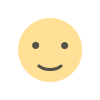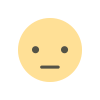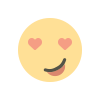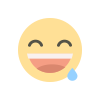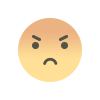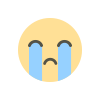Delete All Tweets With JavaScript, Completely Free
Ddelete your tweets on X, Twitter. It's completely free and safe with this guide and tool.

Requirements:
- Google Chrome
- An Active X Account
Log In to Your X Account with Your Google Chrome Browser
Open Google Chrome on your computer and enter Twitter. Successfully log in to your account by entering your username and password. After successful login, press the F12 key on your keyboard to come to the Developer Tools in Chrome.
Get the Required Values
Get the values shown by following the Sequential numbers in the screenshot below
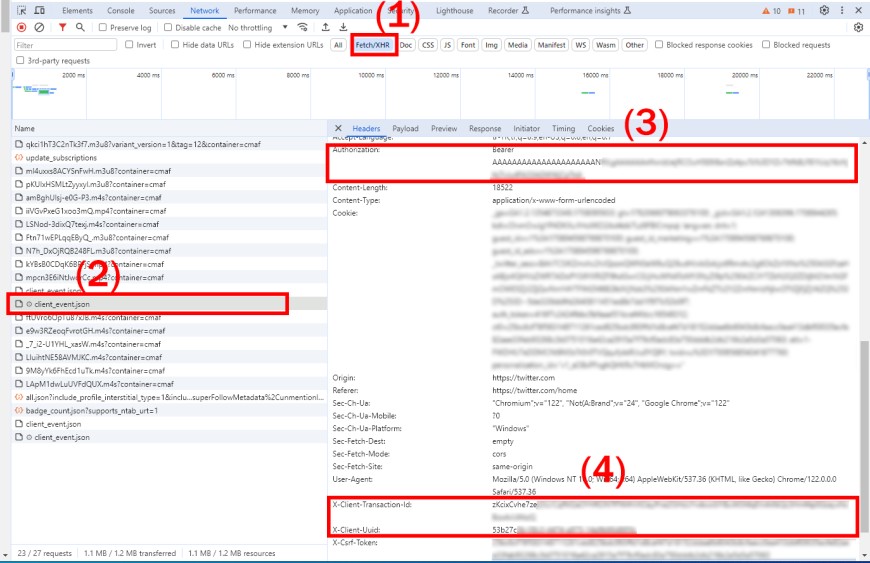
1. Step: Filter the list by clicking on the Fetch/XHR tab in the area marked number 1.
2. Step: Locate the client_event.json file in the area indicated by number 2.
3. Step: Copy your entire Bearer Token key in the Authorization field in the area marked number 3 and note it.
4. Step: Copy and note the values of "X-Client-Transaction-Id" and "X-Client-Uuid" fields in numbered 4.
Create Your JavaScript Code For Bulk Deletion
1- Go to our tool page to create the JavaScript code you need to delete all your Tweets. https://www.mersev.com/tools/generate-twitter-js
2- Copy and paste the values you noted from Google Chrome Developer Tools as shown in the screenshot below.
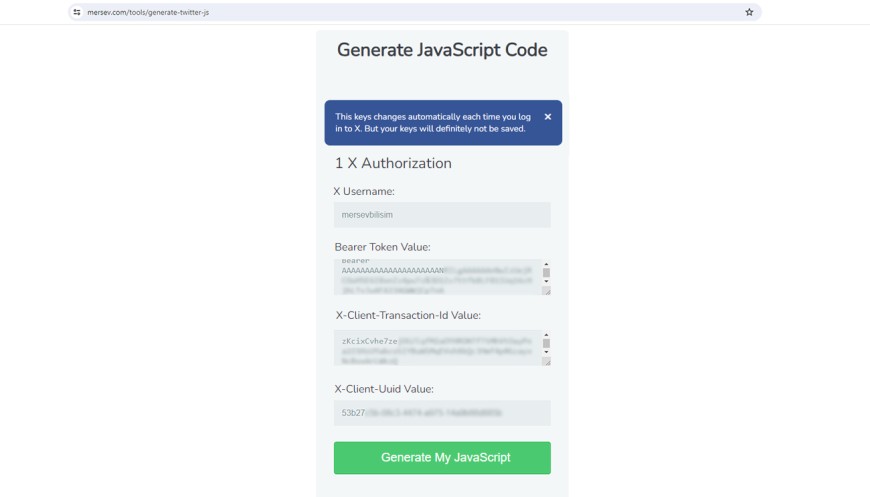
Using the Twitter JavaScript Code
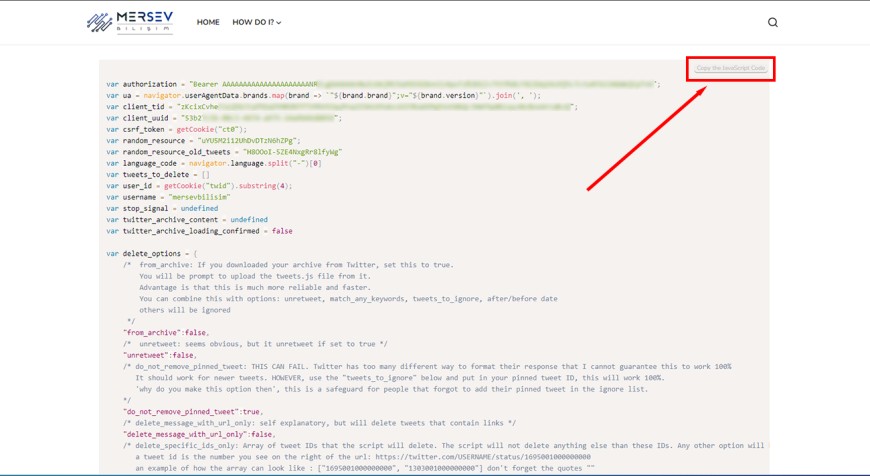
You have successfully created the javascript code required to bulk delete your tweets. Copy the entire JavaScript code by clicking the Copy the Javascript Code button.
FINAL: Delete All Your Tweets
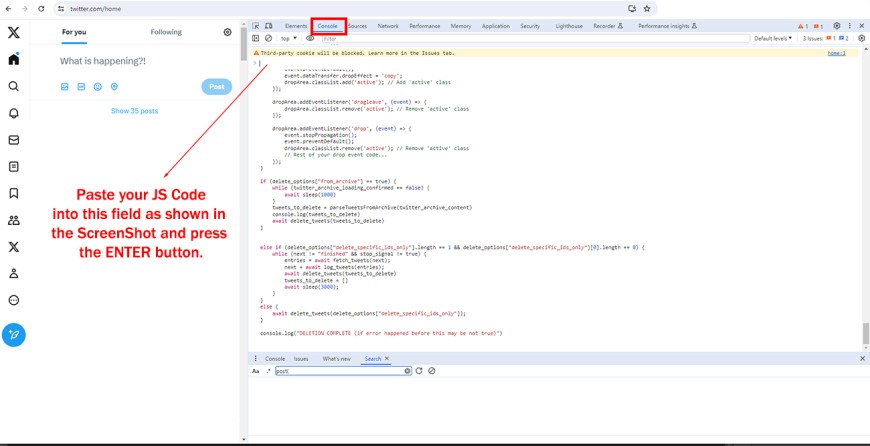
Go to the Console tab on the Google Chrome Developer. Paste your JavaScript code into the area shown in the screenshot above and press Enter.
What's Your Reaction?