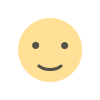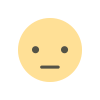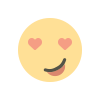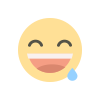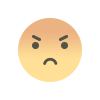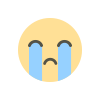Amazon S3 Buckets Bulk Download
How do I Amazon S3 bulk download all files in your buckets. Firtstly, get your bucket name and install Amazon CLI... Read our manual.
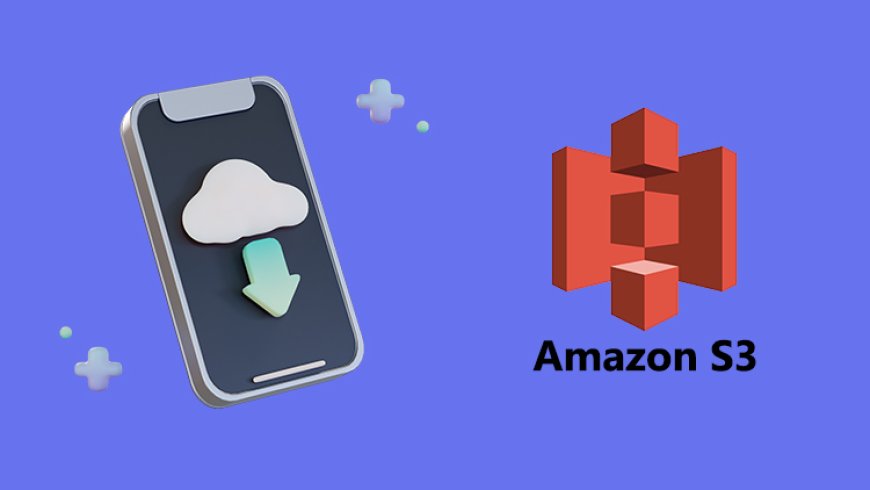
Firstly, You have to install for this operation: AWS Command Line Interface.
Requirements
- 64-bit Version of Windows
- Admin Rights on User Account
Installation
- Download and run AWS Command Line MSI Installer for Windows from here:
https://awscli.amazonaws.com/AWSCLIV2.msi - Wait for the download to finish and install the CLI.
- Confirm your installation. Open the Start menu, type cmd and press Enter key. Open your Command Prompt Windows and type:
aws --version - You can view your Amazon AWS CLI Version like below.
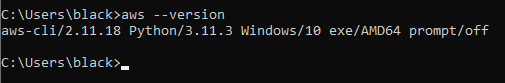
Bulk Download Process
Steps:
1. Get Your Bucket Name: exampleBucketName
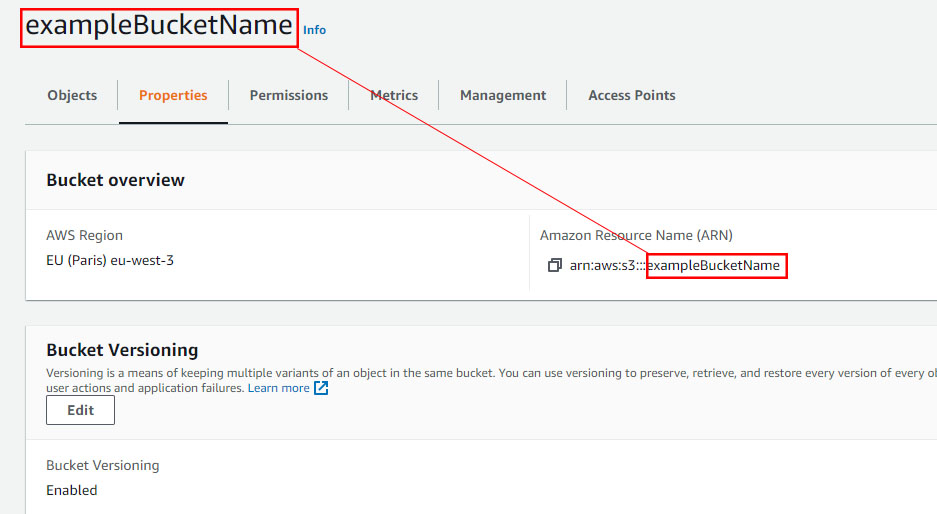
2. Name of the Folder You Want to Download: ExampleFolder1
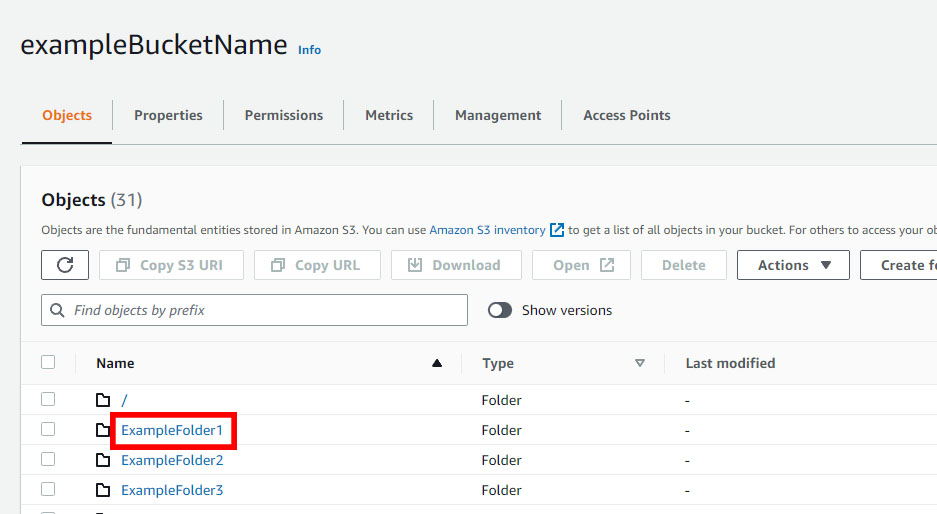
2. Copy the Path of the Destination Folder: C:\Users\black\OneDrive\Desktop\download_here
3. Open Your Command Prompt Windows Again And Type:
aws s3 cp --recursive s3://exampleBucketName/ExampleFolder1/ C:\Users\black\OneDrive\Desktop\download_here
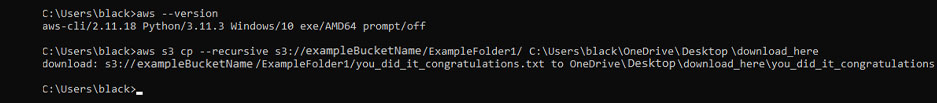
Congratulations!
ExampleFolder1 folder and all the files it have been successfully downloaded to your local "download_here" folder.
What's Your Reaction?